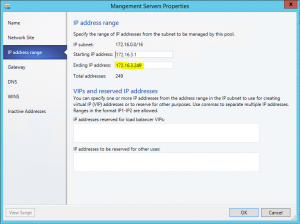I came across this error whilst trying to refresh my cluster and hosts in System Center 2012 R2, as follows:
In true System Center fashion, its not obvious what IP address this relates to, but I did at least know which pool it was in. Copying this error, then copying the id (f032a06b…) we head over to PowerShell with the following command:
Get-SCIPAddress -ID “f032a06b-d99c-47b5-b856-b2236e90a918”
which returned:
So the IP address is 172.16.3.250, which actually relates to my cluster! Looking at the pool listed in the error ‘Mangement Pool’ (yes I spelt it wrong!) shows that I had included the cluster’s IP address is within the range.
So to resolve it, the simplest way is for me to shrink to pool, thus excluding the IP address. So firstly back to PowerShell with the following command:
Get-SCIPAddress -IPAddress “172.16.3.250” | Revoke-SCIPAddress
We should then see it’s marked for deletion:
Next we head back into System Center, over to our fabric, and modify the properties of our IP pool. Here we can adjust the IP pool address range:
Now refreshing the cluster, it completes OK, with no errors.
…UPDATE…
As I’m readying through this, I did think to myself “why didn’t I just exclude the IP address from the pool?!”. This may well work, so it’s something I’ll need to try next time I get the same error. It’s all good PowerShell practice though….