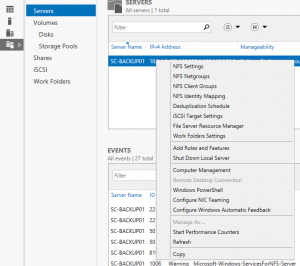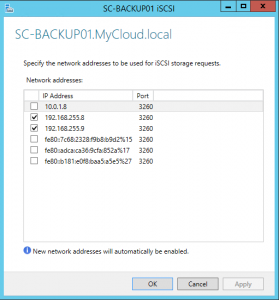With Windows Storage Server 2012 R2 and in fact Windows Server 2012 R2 in general I wanted to make sure that iSCSI traffic was dedicated to the adapters I’d defined. In our servers here there are multiple adapters so I want to guarantee traffic accordingly.
Firstly I’m going to assume you have the appropriate File and Storage Services roles installed on the server. With this done, on the designated server head over to ‘Server Manager’ followed by ‘File and Storage Services’. Right-Clicking the Server brings up the menu option, where you’ll see ‘iSCSI Target Settings’
Selecting that option then allows you to select which adapters you want to use just for iSCSI traffic….