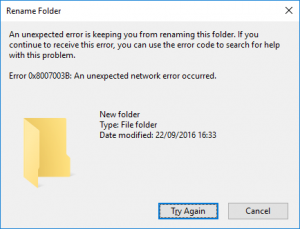I had a problem I’d been facing for a while while creating new folders on our network shares. On creation and renaming the folder windows explorer would hang, finally erroring with the following mesage:
“A unexpected error is keeping you from renaming this folder. If you continue to receive the error, you can use the error code to search for help with this problem.
Error 0x8007003B: An unexpected network error occurred.”
Doing this job every day your own problems just get seem to get left, but now a customer was facing the same issue, and apparently spreading through their netwrok, I thought it time I take a look…
So it works out that this issue is only related to PCs which are running Windows 10 version 1607 (anniversary update). Prior versions are not affected, as PCs running earlier versions (mainly version 1511) don’t suffer from the problem. You can check which version of windows you have by typing the command “winver”:
I’d love to take credit for this fix, however I can’t. The fix was found deep in this post, supplied by “Mr Happy”. Basically at a network level, the server “ACKnowledges” the rename but does not action it for around 90 seconds, so there is no close request and the system hangs. In fact it does complete the process but annoyingly slowly. (technical part over, and thanks Mr Happy!)
And to fix it – on my “server” (server 2012 R2 Essentials) I simply stopped and disabled the “Windows Search” service. Now when creating a folder on my client machine it works!
…One thing to note: on a few machines I had an error when creating a folder, but simply, logging of and logging on or restarting the PC fixed that straight away…