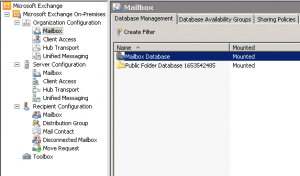One thing I came across recently was how do I list exchange mailbox sizes in Exchange? Back in the day of Exchange 2003 this was simply listed in Exchange directly, but not anymore!
In true Microsoft Style, we now need to head over to PowerShell to get such information. So, firstly we’re going to need to know the name of our exchange database. MA simple way of getting this is to open the Exchange Management Console, then under ‘Organization Configuration’, select Mailbox. The database Management Tab then lists the Database names – in my case, simply ‘Mailbox Database’:
With this in hand, We need to now head to the Exchange Management Shell and run the following command:
Get-MailboxStatistics -Database “Mailbox Database” | Select DisplayName, ItemCount, TotalItemSize | Sort-Object TotalItemSize -Descending | Export-CSV E:\Temp\MBoxSizes.csv
…where the database name is “Mailbox Database”, and the file we’re exporting to is “E\:Temp\MBoxSizes.csv”. I save to E:Temp as generally there are no rights to save directly to the root of a drive.
You should now have a csv file with all mailbox sizes listed in size order….