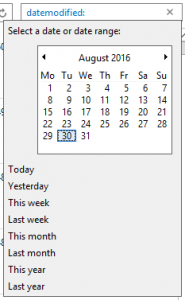The other day I had a task I needed to carry out on a customer’s server – I needed to know if there were any new files created during a certain period in a folder structure. The key here was the ‘datemodified:’ parameter.
- From windows explorer browse to the root of the search area.
- In the serach box, type in datemodified: (include the colon at the end)
- From there, a date box will appear, which you can select a date, date range (using shift), or some designated periods alreasdy pre-defined.
- Wait for the search to complete!
This paramenter works on Windows from Vista onwards and server products from Server 2008…